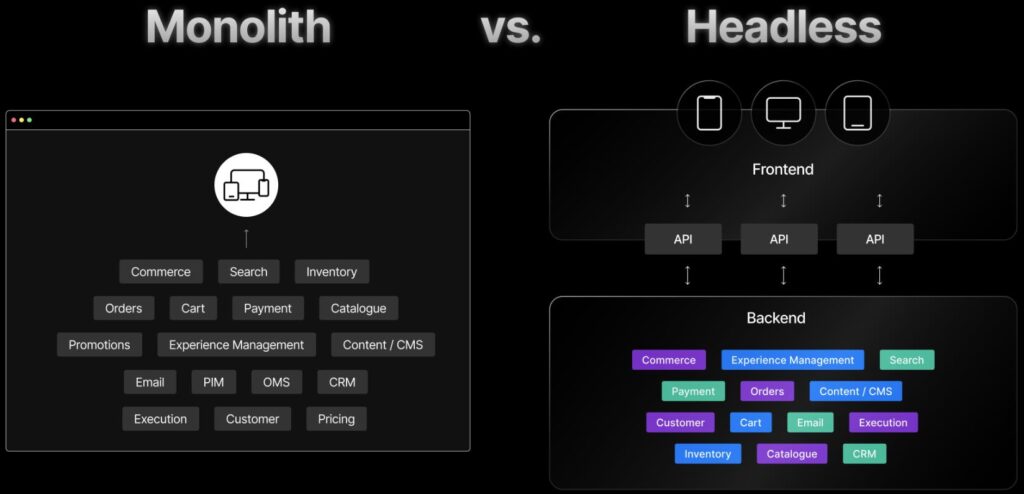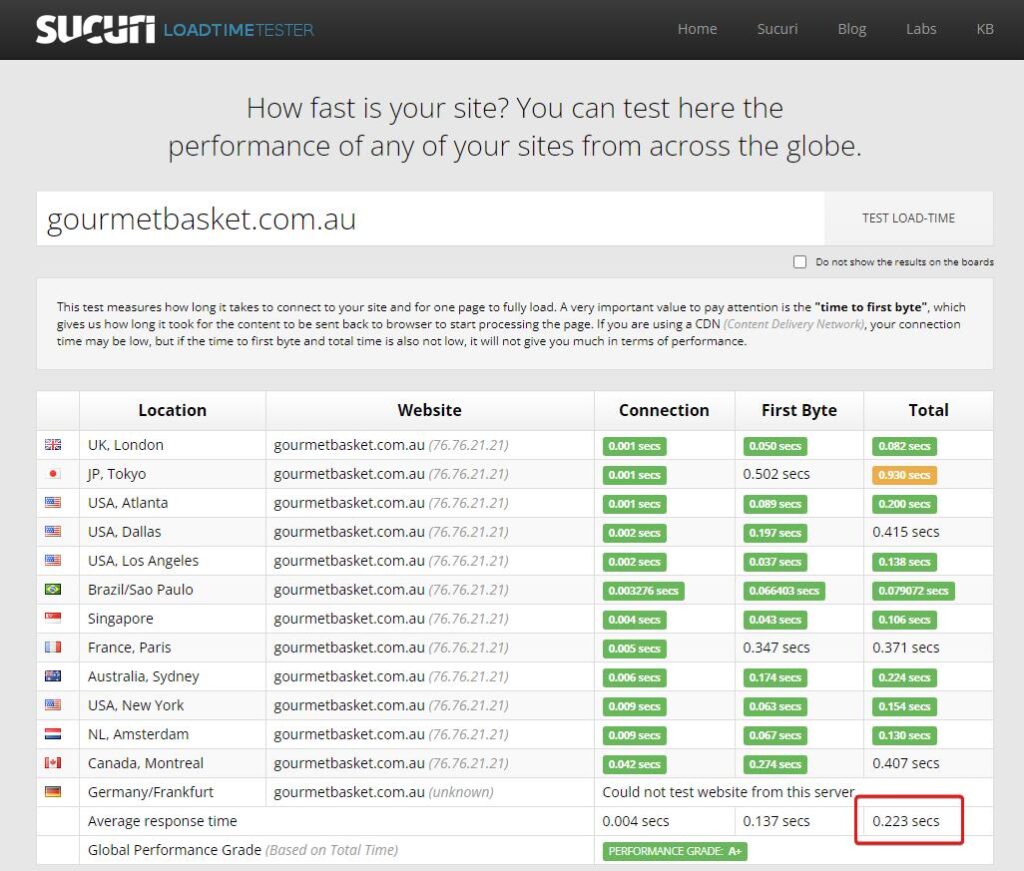Introducing Nextjs: Powering Headless WooCommerce with React
Next.js is a widely adopted frontend framework built with React, that seamlessly integrates with headless WooCommerce setups. It brings many impressive features and benefits to the table, enhancing your online store’s performance and user experience.
One of the standout features of Next.js is its seamless data fetching capabilities. It allows you to effortlessly retrieve data from various sources, making it easier to manage and display product details, user reviews, and other dynamic content on your headless WooCommerce site. This enables you to create personalized and engaging shopping experiences for your customers.
Another key advantage of Next js is its hybrid static site generation and server-side rendering capabilities. This means that you can pre-render static pages at build time for lightning-fast load times while also dynamically rendering content on the server as needed. This combination results in improved SEO, better user experience, and increased conversion rates for your headless WooCommerce store.
Furthermore, Next.js provides a fast-refresh feature during development, allowing you to instantly see the changes you make, speeding up the iteration process. This enables you to fine-tune your site’s design and functionality with ease.
By leveraging the power of Next.js in your headless WooCommerce setup, you can create a high-performing and responsive online store that delivers exceptional user experiences. So, explore the possibilities with Next.js and take your headless WooCommerce store to new heights.
Why Go Headless?
Going headless in ecommerce has gained significant traction, offering a range of benefits for online store owners. Headless architecture involves decoupling the frontend and CMS-backed content, resulting in increased flexibility, scalability, and performance for your website.
By separating the frontend from the backend, you have the freedom to choose the best technology stack for each component. This unlocks opportunities to leverage cutting-edge frontend frameworks, like Next.js, that provide server-side rendering, incremental static regeneration, and optimized performance out of the box. The result? Improved SEO, lightning-fast page load speeds, and a seamless user experience.
One of the key advantages of going headless is the ability to integrate additional plugins and APIs to enhance your website’s functionality. Plugins like WPGraphQL enable you to generate a GraphQL API for consuming WordPress content, giving you greater control and customization options for displaying CMS-backed content on your frontend.
Furthermore, a headless architecture is more scalable and adaptable, allowing you to easily add new features, scale your website, and handle increased traffic without compromising performance. This flexibility is crucial in today’s fast-paced digital landscape where customer expectations are constantly evolving.
In summary, embracing a headless architecture brings increased performance, flexibility, and scalability to your ecommerce store. With technologies like Next.js and plugins like WPGraphQL, you can unlock the full potential of headless commerce and provide exceptional experiences for your customers.
Options for Headless WooCommerce
There are several options available for implementing a headless WooCommerce solution:
1. Gatsby: Gatsby is a popular static site generator that, when combined with WooCommerce, allows you to create blazing-fast websites with excellent performance. It leverages React and GraphQL to deliver a seamless user experience and optimized page load speeds. Gatsby also offers a wide range of plugins and integrations for extended functionality.
2. React Next.js: React Nextjs is another option for implementing a headless WooCommerce solution. It combines the power of React with the server-side rendering capabilities of Next js to deliver a fast and responsive user interface. React Next.js allows for easy customization and integration with WooCommerce and offers enhanced performance and SEO benefits.
4. WooNuxt: WooNuxt offers headless eCommerce, merging WordPress & Vue for peak performance and security. Features include cart, checkout, search, PWA support, responsive design, and upcoming SEO tools. Seamlessly deploy with static hosting after building an optimized Nuxt frontend while retaining your WooCommerce backend.
5. Custom-built solutions: tailored to specific needs with the potential for high optimization, but they can be time-consuming, more expensive, and pose potential maintenance challenges.
Each of these options offers unique benefits and features, so choosing the right one depends on your specific requirements and preferences.
Gatsby
Gatsby is a leading frontend framework that offers a range of features and benefits when used with headless WooCommerce. It provides an excellent solution for building fast and performant ecommerce sites that deliver an exceptional user experience.
With Gatsby, you can leverage its powerful static site generation capabilities to create blazing-fast websites. By generating static HTML files during build time, Gatsby ensures that your site loads quickly, leading to improved page load speeds and customer satisfaction.
Gatsby’s use of React and GraphQL also allows for seamless integration with headless WooCommerce. You can easily fetch and display product details, manage content, and handle user interactions, all while ensuring a smooth and intuitive browsing experience for your customers.
Furthermore, Gatsby’s focus on performance optimization ensures that your ecommerce site is highly efficient, with optimized code and image assets. This not only improves the overall speed and responsiveness of your site, but also contributes to better search engine rankings and increased conversions.
In summary, Gatsby’s frontend framework combined with headless WooCommerce enables you to build fast and performant ecommerce sites that provide an exceptional user experience. Its static site generation capabilities, seamless integration with headless WooCommerce, and commitment to performance optimization make it a powerful choice for your ecommerce needs.
WooNuxt
Introducing WooNuxt, the ultimate solution for harnessing the power of headless eCommerce with the perfect combination of WordPress and Vue. With WooNuxt, you can achieve unmatched performance, scalability, and security for your online store.
WooNuxt offers a comprehensive range of features that are designed to enhance your customers’ shopping experience. From lightning-fast page load speeds to seamless cart and checkout processes, WooNuxt ensures that your online store performs at its best. With advanced search and filtering capabilities, customers can easily find the products they’re looking for, while the wishlist feature allows them to save and keep track of their favorite items. Plus, WooNuxt supports progressive web app (PWA) technology, guaranteeing offline access and a smooth user experience across all devices.
Accessibility is a top priority for WooNuxt, making sure that your store is inclusive and user-friendly for all customers. With a fully responsive design and a visually appealing user interface, WooNuxt sets the stage for exceptional UI/UX, further enhancing customer satisfaction and boosting conversions.
In terms of deployment, WooNuxt makes it quick and effortless. You can keep your existing WooCommerce backend while leveraging the optimized frontend built with Nuxt.js. Then, deploy your online store globally with static web hosting platforms like Netlify for maximum performance and reach.
Stay tuned for upcoming features, including seamless SEO integration and customer reviews. With WooNuxt, you can provide an exceptional shopping experience and take your online store to new heights. Experience the power of headless eCommerce with WooNuxt today.
Why We Settled on Nextjs
At Blaze Commerce, we carefully evaluated various options for our Headless WooCommerce solution, and Next js emerged as the clear winner. Here’s why we settled on Next.js as the preferred option:
1. React Integration: Next.js seamlessly integrates with React, the popular JavaScript library for building user interfaces. This ensures a smooth development experience and unlocks the full potential of React’s powerful features for designing high-performance ecommerce sites.
2. Seamless Data Fetching: Next.js simplifies the process of fetching data by providing built-in APIs like getStaticProps and getServerSideProps. This allows developers to effortlessly retrieve and display dynamic data, ensuring that your ecommerce site always stays up to date.
3. Hybrid Rendering: Next.js combines the benefits of both server-side rendering (SSR) and static site generation (SSG). This hybrid approach enables fast initial page loads with SSR, while also leveraging the performance and scalability advantages of pre-rendered HTML pages with SSG.
4. Fast Refresh with Incremental Static Regeneration: Next.js introduces fast refresh, a delightful developer experience that enables instant feedback during development without losing application state. Additionally, with incremental static regeneration, pages can be incrementally re-rendered in the background, ensuring that content stays fresh and up to date.
5. Performance Optimizations: Nextjs incorporates various performance optimizations out of the box, such as automatic code splitting, optimized image loading, and built-in caching mechanisms. These optimizations result in a blazing-fast ecommerce site that provides exceptional user experiences and encourages increased sales conversions.
By choosing Next.js, Blaze Commerce guarantees that your ecommerce site benefits from React’s robust capabilities, seamless data fetching, hybrid rendering, fast refresh with incremental static regeneration, and powerful performance optimizations. Experience the future of high-performance ecommerce with the advanced features offered by Next.js.
Built with React
Built with React, the WooCommerce Next.js theme brings a multitude of key features and advantages to the table. React, a widely-used frontend framework, is known for its exceptional performance and reusability.
One of the standout benefits of React is its ability to facilitate seamless data fetching. With built-in APIs like getStaticProps and getServerSideProps, developers can effortlessly retrieve and display dynamic data, ensuring that your WooCommerce site is always up to date. This not only enhances user experience but also enables smooth content updates.
In addition, React enables hybrid rendering, combining the advantages of both static and server-side rendering. This approach ensures fast initial page loads with server-side rendering, while also leveraging the performance and scalability benefits of pre-rendered HTML pages. The result is a high-performing ecommerce site that caters to the needs of both search engines and users.
React also introduces Fast Refresh, a developer-friendly feature that provides instant feedback during development without losing application state. This speeds up the development process and enhances productivity.
Moreover, the WooCommerce Next js platform incorporates various performance optimizations out of the box. From automatic code splitting to optimized image loading and built-in caching mechanisms, these optimizations result in a blazing-fast ecommerce site that provides exceptional user experiences and encourages increased sales conversions.
In summary, with React as its frontend framework, the WooCommerce Next.js theme offers seamless data fetching, hybrid rendering, Fast Refresh, and performance optimizations. These features enhance the development process, boost performance, and ensure an outstanding user experience.
Seamless Data Fetching
Seamless data fetching in a Next.js application can be achieved using the getStaticProps function. With getStaticProps, you can fetch data at build time and pre-render your website, resulting in a fast and efficient user experience.
To fetch data seamlessly, you can utilize getStaticProps in your functional component. This function runs at build time and allows you to fetch data from an external API, database, or any other data source. Once the data is fetched, you can return it as an object in the props of your functional component.
By pre-rendering the website with the fetched data, you ensure that the content is readily available to the user, eliminating the need for additional data fetching on the client-side. This improves performance and provides a seamless browsing experience.
getStaticProps also enables you to optimize your website’s SEO by generating static HTML files with the pre-rendered data. Search engines can easily crawl and index these static pages, boosting your website’s visibility in search engine results.
In conclusion, by utilizing the getStaticProps function in your Nextjs application, you can seamlessly fetch and pre-render data, resulting in a highly performant website with a superior user experience.
Hybrid: SSG and SSR
Next.js offers a powerful concept known as Hybrid: SSG (Static Site Generation) and SSR (Server-side Rendering), combining the benefits of both approaches in a single project.
With SSG, Next.js allows developers to pre-render pages at build time. This means that the HTML for each page is generated during the build process and served statically. These pre-rendered pages are then cached and delivered to the user, resulting in blazing fast load times and improved performance.
On the other hand, SSR enables Next.js to pre-render pages at request time. This means that the HTML is generated on each user request, allowing for dynamic content to be injected into the page. SSR is ideal for content that frequently changes or requires real-time data.
The hybrid approach provided by Next.js gives developers the flexibility to choose between SSG and SSR depending on the specific requirements of each page. This allows for optimal performance and SEO-friendly websites.
Furthermore, Next.js offers automatic code splitting, where only the necessary code for each page is loaded, resulting in smaller and faster loading bundles. It also provides hot reloading, allowing developers to see code changes without manual refresh instantly.
Additionally, Next.js prefetches linked pages in the background, reducing the time needed for navigating between pages and enhancing the user experience.
In summary, Next.js with its hybrid approach of SSG and SSR empowers developers to create high-performance, SEO-friendly websites with automatic code splitting, hot reloading, and prefetching.
Fast Refresh – Incremental Static Regeneration
Fast Refresh and Incremental Static Regeneration (ISR) are two powerful features offered by Next.js that greatly benefit the Headless WooCommerce solution.
Fast Refresh ensures a fast and reliable live-editing experience for developers. With Fast Refresh, developers can see their code changes instantly, without the need for manual refresh. This greatly speeds up the development process and allows for efficient iteration and debugging.
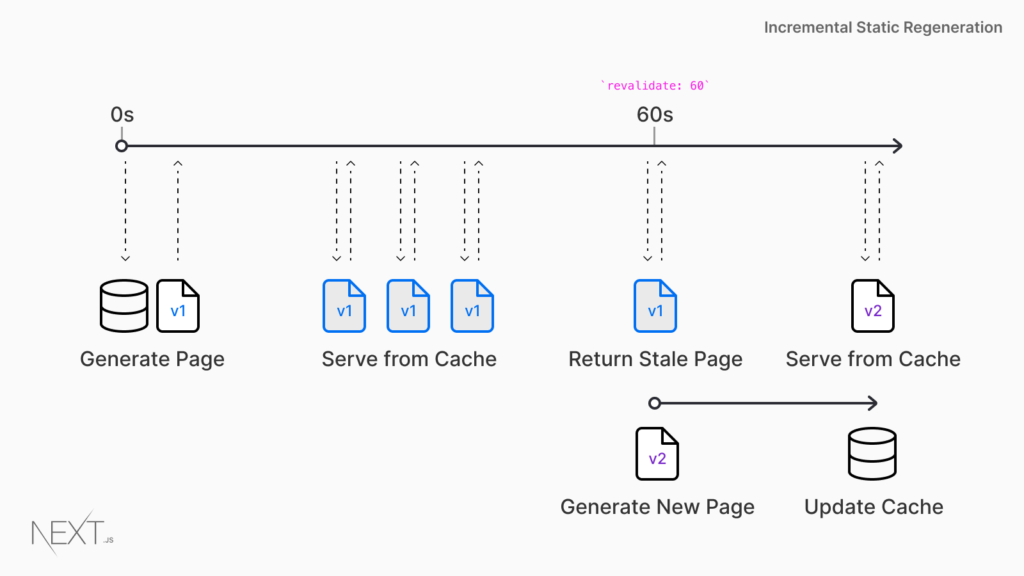
On the other hand, Incremental Static Regeneration (ISR) ensures that dynamic sites stay fast over time. With ISR, Next.js can generate new versions of static pages on the fly without rebuilding the entire site. This means that only the data that has changed is updated, resulting in significantly faster build times and reduced resource usage.
For the Headless WooCommerce solution, these features are crucial for maintaining optimal performance and user experience. Fast Refresh allows developers to make real-time updates to the website code, ensuring that changes can be implemented quickly and accurately. ISR ensures that dynamic content, such as product details and user-generated content, can be updated without sacrificing speed or performance.
Overall, Next.js with Fast Refresh and ISR offers significant performance insights and upgrades for the Headless WooCommerce solution. It allows for fast and reliable live editing while also ensuring that the website remains fast over time, even with dynamic content updates.
Performance Optimizations
Blaze Commerce is committed to optimizing performance for WooCommerce stores, ensuring lightning-fast load times and superior user experiences. By harnessing cutting-edge technologies, Blaze Commerce delivers exceptional speed and efficiency.
One key aspect of performance optimization is automatic code-splitting. With Blaze Commerce, your website code is divided into smaller chunks, allowing for faster loading times and improved resource utilization. This means that only the necessary code is loaded when it is needed, reducing unnecessary data transfers and enhancing overall performance.
Blaze Commerce also offers optimized images, ensuring your product visuals are displayed quickly and seamlessly. Blaze Commerce minimizes load times and enhances the overall user experience by compressing images and delivering them in the most efficient format.
Additionally, Blaze Commerce leverages advanced caching techniques to store frequently accessed data, optimizing the retrieval process. This reduces the need for repeated database queries, resulting in faster response times and improved performance.
With Blaze Commerce’s performance optimizations, your WooCommerce store can achieve rapid load times, enhance user engagement, and ultimately drive higher conversion rates. Experience the exceptional speed and efficiency of Blaze Commerce today.
Developer Experience
Next.js provides developers with an exceptional developer experience when building a headless WooCommerce solution.
With Next.js, developers can enjoy seamless data fetching, allowing them to retrieve and update data from multiple sources easily. This feature enables dynamic content updates, ensuring that customers always see the most up-to-date product details and information.
Next.js also offers hybrid static site generation (SSG) and server-side rendering (SSR), giving developers the flexibility to choose the best approach for each page. This means they can generate static HTML at build time for fast initial page loads, while also allowing for server-side rendering to fetch data on demand for dynamic pages.
Another advantage of Next.js is its fast refresh feature, which allows developers to see the changes they make to the code instantly, without manual page reloading. This significantly speeds up the development process and improves productivity.
Furthermore, Next.js comes with built-in performance optimizations, ensuring that the headless WooCommerce solution delivers lightning-fast load times and exceptional user experience. From automatic code-splitting to optimized image loading, Next.js takes care of the performance aspects, enabling developers to focus on creating outstanding e-commerce experiences.
Overall, Next.js offers a developer experience that is both efficient and enjoyable, empowering developers to build high-performing headless WooCommerce solutions with ease.
Community and Ecosystem
The community and ecosystem surrounding the Next.js framework play a crucial role in building a powerful and efficient headless WooCommerce solution. The Next.js community offers extensive support, resources, plugins, and extensions that significantly enhance the development process and functionality.
Being part of a robust community means developers have access to a wealth of knowledge and expertise. They can seek guidance, get their queries resolved, and learn from the experiences of others who have worked with Next.js in similar contexts. This support system ensures developers can overcome challenges quickly, helping to streamline the development process and save time.
The Next.js ecosystem is enriched with a wide range of resources such as tutorials, documentation, and example projects. Developers can utilize these resources to deepen their understanding of Next.js and leverage best practices. This knowledge-sharing environment fosters continuous learning and empowers developers to build exceptional headless WooCommerce solutions.
Additionally, the Next.js community actively contributes to the development of plugins and extensions. These tools extend the functionality of Next.js, allowing developers to integrate additional features seamlessly. Whether it’s a plugin for e-commerce analytics or an extension for user authentication, the community-driven ecosystem ensures that developers have access to a wide array of options to enhance their headless WooCommerce solution.
In summary, the vibrant community and ecosystem surrounding Next.js provide developers with invaluable support, extensive resources, and an array of plugins/extensions. This strong support system enhances development efficiency and functionality, empowering developers to create exceptional headless WooCommerce solutions.
Blaze Commerce’s Headless WooCommerce Solution with Next js
Blaze Commerce is an Australian company that offers a powerful headless WooCommerce solution, aligning with the modern headless approach in ecommerce. By leveraging the Next.js framework, Blaze Commerce overcomes the performance issues commonly associated with traditional WordPress and WooCommerce setups. With lightning-fast page load times and exceptional customer experiences, Blaze Commerce helps store owners increase their revenue by 1.7 times.
The platform addresses various user experience (UX) issues commonly faced by WooCommerce store owners. Instant page loads, search results, and product filtering features provide a seamless and effortless shopping experience for customers. This world-class user experience is built-in, eliminating the need for complex coding or customizations.
All popular WordPress WooCommerce features and plugins are supported with Blaze Commerce. Default WooCommerce products are supported, including Simple Products, Variable Products, Digital Products, Product Bundles and Configurable products are all supported by Blaze Commerce, as are Advance Custome Fields, GraphQL extensions, SEO Yoast and other popular SEO plugins, product reviews and more.
Blaze Commerce is not only beneficial for store owners but also offers a reliable platform for developers and agencies. With Next.js offering server-side rendering, incremental static regeneration, and optimized performance out of the box, developers can build exceptional headless WooCommerce stores while saving valuable development time.
A case study worth mentioning is that of Gourmet Basket, a store that saw instant page loads and search results after implementing Blaze Commerce. This resulted in increased conversions and a significant improvement in average order value. Blaze Commerce’s headless WooCommerce solution with Next.js proves to be a cost-effective and efficient choice for WooCommerce store owners looking to enhance their customer experiences and drive sales.
Taking WooCommerce Headless with Next.js
Blaze Commerce offers an exceptional solution for WooCommerce e-commerce store owners and developers by leveraging the power of a headless architecture with Nextjs. This modern approach solves the performance issues associated with traditional WordPress and WooCommerce platforms, resulting in lightning-fast load times and optimal customer experiences.
With Next js providing server-side rendering and incremental static regeneration, the site’s pages stay in sync with the latest WooCommerce products, ensuring seamless and up-to-date content for customers. This improves SEO and page load speed and increases sales conversions.
We invite you to experience the benefits of Blaze Commerce firsthand. Whether you’re a store owner looking to boost revenue or a developer seeking an efficient and customizable solution, Blaze Commerce offers the all-in-one headless commerce platform for WooCommerce.
Share your insights or join a community of like-minded individuals who have experienced the power of headless architecture with blazing-fast performance. Blaze Commerce empowers you and elevates your WooCommerce store to new heights. Try it today and unlock the full potential of headless WooCommerce with Next.js.
Are you ready for instant page loads?
Ready to take your WooCommerce store to the next level? Experience the power of Blaze Commerce’s headless platform today! With lightning-fast page loads, instant search results, and world-class user experience, Blaze Commerce is the all-in-one solution for boosting your revenue. Install our plugin, customize the fonts, colors, and logo to match your brand, and deploy your new headless WooCommerce store quickly. Start experiencing increased conversions and average order value.
But don’t just take our word for it. Our data-driven insights have shown a 1.7X increase in revenue for our clients. Join the ranks of successful store owners who have leveraged Blaze Commerce to create exceptional commerce experiences.
If you’re a developer seeking an efficient and customizable solution, Blaze Commerce is your perfect match. Our headless architecture, powered by Next.js and Vercel, ensures optimized performance, improved SEO, and seamless content updates. Take advantage of server-side rendering and incremental static regeneration to keep your site up to date with the latest WooCommerce products.
Discover why Blaze Commerce is the future of ecommerce. Try our headless platform now or get in touch for collaboration opportunities. Together, let’s take your WooCommerce store to new heights.
Get Early Access: Unleash the Future of Ecommerce Today
You’ve read about the struggles and obstacles that plague traditional WooCommerce stores—performance issues, low conversion rates, and complex setups that leave you scratching your head. It’s like trying to coax an elephant to race; it’s slow, lumbering, and not built for speed.
Now, imagine strapping that elephant to a high-powered motorcycle. That’s Headless WooCommerce with Blaze Commerce.
We solve the common pain points with a minimum 30% increase in conversion rates and a 20% decrease in bounce rates. Whether you’re a store owner, a developer, or an agency, it’s time to ride into the future of Exceptional Commerce.
Join our waitlist today and prepare to shift into the next gear with a 50% lifetime discount.